Here is more of a step-by-step, conversational version on how to set up WhatsApp marketing without the Meta Business Suite using alternative platforms that keep things simple yet hyper-personalized.
Add WhatsApp into Your CRM or Marketing Platform
If you want to add WhatsApp to your marketing but not through Meta Business Suite, it’s okay; you’ll be all set to manage WhatsApp interactions using a CRM, such as HubSpot or Salesforce, or via an integration service, such as Twilio or MessageBird, that can connect to email, SMS, and other channels of customer communication. Here is how you can get all set up quite smoothly.
Proper WhatsApp Integration Service
If bringing WhatsApp into an existing setup, you will need an integration provider that meets your needs. Here’s a straightforward roadmap to kick things off:
- Twilio: Twilio’s WhatsApp API is great for handling huge volumes of messages and for creating your custom automations. If your business is really very tech-savvy, using Twilio means there is much more room to breathe.
- HubSpot: Its communications handle WhatsApp as a channel directly integrated with its CRM, thereby getting a clear overview of all customer interactions. That would be the best option if you already employ the HubSpot system in managing customer relationships .
- MessageBird: Best employed when uniform setup for WhatsApp, SMS, and email is needed within one interface.
This group of services lets you integrate WhatsApp without having to depend on Meta’s tools, so you can begin sending and managing messages directly from the platform that suits your team best.
Connect WhatsApp to Your CRM or Marketing Platform
Now that you’ve chosen an integration partner, connect WhatsApp with your CRM. Here is how:
Create an Account and Set Up on Your Integration Platform
Start with registering an account on the service, like Twilio or HubSpot, and then obey instructions to link your WhatsApp number. Likely, you will receive a code via SMS or call to confirm your business number.
Connect WhatsApp with Your CRM
By linking WhatsApp with a CRM such as HubSpot or Salesforce, you can store all your customer data and conversations in a single platform. Every time your customer chats with you on WhatsApp, it gets logged along with other interactions, such as emails or purchase history, thus giving a 360-degree view of their journey with your brand.
Customer Lists for Targeted Messages
Utilize your CRM data to segment your audience based on new purchases they have made, their interests, or the amount of engagement. This will allow you to craft a message towards specific groups for a more personalized experience.
Automate Responses and Set Up Targeted Messaging
To remain responsive yet not overwhelm your team, automate responses. Here is how to make the most of your automations:
Set Up Automated Responses
Platforms like Twilio and HubSpot also give you the feature for a workflow, so you can have automatic responses to FAQs. For instance, you can send a welcoming message immediately someone sends a WhatsApp message or set some quick replies to the most asked FAQs.
Use Chatbots for Basic Customer Demand
A simple chatbot would provide answers to simple questions such as tracking of an order or the hours of a store. Your team would be left undistracted from more complex requests, and by then, the customers would have received the information they needed faster.
Target messages, categorized and tailored for the customer segments
With audience segments in your CRM, you can send specific WhatsApp campaigns to different groups, such as offering a discount to new customers or sending a “we miss you” message to those who haven’t shopped with you recently. Tailoring messages keeps it personal and relevant.
Connect WhatsApp with Other Channels for an Integrated Experience
Connect WhatsApp with your other channels so that it does not exist in a vacuum with your marketing efforts.
Coordinate Campaigns Across Channels
Use something like HubSpot or Hootsuite so that campaigns flow through WhatsApp, email, and social media. You may track whether or not a link was clicked in an email campaign so you can send a WhatsApp to assist in any decisioning they’re doing, for example.
Consistency of Messaging Across Channels
Ensure that the same tone of a message is used throughout for WhatsApp, email, and social media. This will give the consumers a unified feeling about your brand and instill confidence in them. Your CRM will enable you to tailor responses based on past interactions; therefore, the customer will be able to experience seamless engagement regardless of the channel through which they reach out.
Track Your Performance and Build Improvements with Analytics
Review your performance data regularly to ensure your WhatsApp marketing is running effectively.
Use CRM Analytics for Insights into Engagement
Many CRMs give insights to open rate and response time, so you can understand which messages really resonate best so that you can refine your approach.
Try A/B Testing Messages
Test Different Types of Messages or CTAs to Know What Works Best
if “Learn More” is more productive than “Buy Now then you can focus on what gets the best results
Benchmarks + Adjust Goals Along the Way
Define what success should be-whether it’s faster response time or better engagement-and act on that going forward for campaigns. The more you hone, the better your WhatsApp strategy will work overtime.
Now setting up WhatsApp as an integral part of your customer communication with the help of Meta Business Suite becomes an easy affair, thus keeping everything at one place so that your teams can handle interactions and build better relationships with your customers.
Check out our blog on How to Use WhatsApp with Meta for Marketing Success?
What is WhatsApp marketing integration without Meta?
It refers to the use of third-party tools and services to manage and automate marketing campaigns on WhatsApp without relying on Meta’s (Facebook’s) platforms and APIs.
Why should I integrate WhatsApp marketing without Meta Business Suite?
Businesses may prefer this approach to avoid privacy concerns, gain more control over their marketing strategies, and use more customizable tools that align with their specific needs.
What platforms can I use to integrate WhatsApp into my marketing strategy?
You can use several platforms such as:
MessageBird: Perfect for a unified interface to manage WhatsApp, SMS, and email communications.
Twilio: Best for tech-savvy businesses looking for custom automations.
HubSpot: Ideal if you’re already using their CRM for customer management.
How do I connect WhatsApp to my CRM or marketing platform?
After selecting an integration service, you need to:
Connect WhatsApp with your CRM to store all customer interactions in one place.
Create an account on the chosen platform (e.g., Twilio, HubSpot).
Follow the setup instructions to link your WhatsApp number, often involving a verification step.
How can I segment my audience for targeted messaging?
Use the data stored in your CRM to segment your audience based on criteria like recent purchases, interests, or engagement levels, allowing you to craft personalized messages for specific groups.
Can I automate responses on WhatsApp?
Yes! Platforms like Twilio and HubSpot allow you to set up automated responses to frequently asked questions, ensuring you can engage with customers promptly without overwhelming your team.
If you're looking for any services regarding Digital Marketing or Website Developement, Please Contact now.

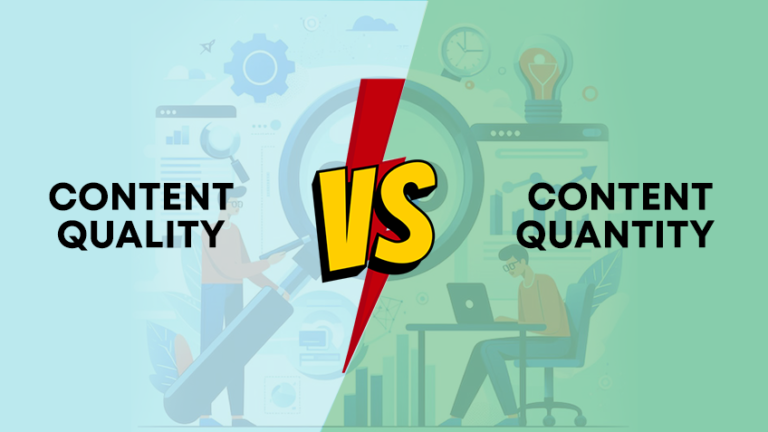

Leave a Comment